So, you're all geared up to participate in the exciting TCS Top10 contest, but you're facing some issues? Don't worry, we've got you covered!
Registration Troubleshooting: Can't Access the Registration Link?
First and foremost, make sure you're not accessing the site through VDI, Citrix, or a VPN environment. CodeVita works smoothly on the public internet, so accessing it through these environments might cause some hiccups. If you're in doubt, try accessing the registration link from your mobile device. The site is mobile-friendly, and if it opens up without any trouble, it's a clear indication that the network constraints are at your end. In that case, take the necessary steps mentioned earlier to ensure a smooth registration process.
Verification Email Woes: Where's My Email?
So, you've registered, but the verification email seems to be playing hide-and-seek with your inbox. We understand your frustration but hang in there! Mail response times can vary from a few seconds to a few minutes. We recommend being patient for up to 10 minutes to allow for any delays in email delivery. If, after this waiting period, you still haven't received the verification email, fret not! Simply head back to the homepage, click on the login button, and enter your username. This workflow will trigger another verification email, giving you a second chance to catch it in your inbox.
OTP Troubles: It's Time to Recall the Workflow
Expecting the OTP on your email? That's an incorrect understanding of the workflow, my friend. During the registration process, you configured 2-Factor Authentication (2-FA) using the Microsoft Authenticator app. To retrieve your OTP, open the same app on your device and key in the provided code. It's a simple step that ensures the security of your account
Oops! Accidentally Deleted the TCS Top 10 2-FA OTP Account?
We all make mistakes, and if you accidentally deleted the TCS Top 10 2-FA key in your Microsoft Authenticator app, don't worry! We've got a solution for you. Simply write an email to the support team at codevita.support@tcsapps.com, explaining your situation. They'll guide you through the process of recovering or resetting your 2-FA key.
Lost in Username Land?
Did you forget your username? No problem at all! Just shoot an email to codevita.support@tcsapps.com, and the support team will assist you in retrieving your username. They're there to help you, so don't hesitate to reach out.
Email Verification Link Misery: What's Going Wrong?
Is the email verification link not working for you? Here's what you can do to troubleshoot this issue. Make sure you're on a public network or the base LAN when attempting to access the link. Sometimes, the link may not work over VDI, Citrix, or a VPN. So, switch to a public network or the base LAN, and you should be able to access the verification link without any trouble.
The Mystery of the Invisible Output
Wondering where you can see the output of your program? Well, there's no way to directly view the output of an executed program in CodeVita. This is a precautionary measure to prevent any misuse of code that could potentially launch attack vectors. However, rest assured that your program is being executed and evaluated accurately in the contest environment against testcases.
Why Am I Receiving Runtime Errors?
If you're receiving runtime errors, don't panic. To better understand the top 10 status messages related to runtime errors, head over to the homepage. From there, navigate to the FAQs section and look for the last question or just click here.
Troubleshooting Compilation Errors on the Server
Have you ever faced a situation where your code runs smoothly on your local machine but throws compilation errors on the server? Frustrating, isn't it? Well, fear not! The likely culprit here is the use of external libraries that are not available on the server. When you're working on the server, only the default libraries that come with the compiler or interpreter are accessible.
For instance, if you're coding in Python, libraries like numpy or pandas won't be available by default. To ensure your code runs smoothly on the server, you need to stick to using only the default libraries and functions provided by the language. This way, you'll avoid those pesky compilation errors and achieve code compatibility across platforms.
Participation Eligibility at ABC Unit of XYZ Geo
Now, let's address an intriguing query: "I belong to the ABC unit of XYZ Geo. Can I participate?" The answer is a resounding yes! All full-time employees of TCS are eligible to participate in the contest, regardless of their geographical location or unit affiliation. So, go ahead and unleash your coding prowess. The stage is set for you!
Real Contest or Practice Contest: Unveiling the Truth
Here's another question that often lingers in the minds of participants: "Is the current round the real contest or a practice contest?" Drumroll, please! The current round you're participating in is a Practice contest. It's an opportunity for you to fine-tune your skills, get accustomed to the contest environment, and prepare yourself for the upcoming real contests. To get a better understanding of the contest schedule, make sure to refer to the Timelines tab on the contest website after logging in.
With these engaging solutions and intriguing answers to your queries, we hope to have shed light on some common dilemmas. Happy coding and may the debugging force be with you!